Today Apple has released the new iPad Pro, Mac Mini and Macbook Air for 2018.
A fully loaded Macbook Air will get you only up to:
Now you need to ask yourselves why on earth should we spend so much money for something that can only handle basic tasks like web browsing, simple document creation and editing, and video watching? Might as well spend only a tenth of the price for a Chromebook that does the same job. 😆
Conclusion: Not impressive enough for it's price. Not recommended for purchase.
"Like a computer. Unlike any Computer". Huh, so if they're trying to replace your portable computer with an iPad Pro which is "more powerful than most computers. And more portable than all of them" (their words) then why release the new MacBook Air then? 😯
Now let's say I would like to have an all new iPad Pro as my main portable computer. How much would a fully loaded (hey we do video editing in Premiere Pro, remember), would cost me? Let's see what we get with it:
If you ask me, from all 3 "updates" I liked the iPad Pro better. Perhaps in the not-so-near intergalactic future, I'll get me one of those, but I don't recommend getting any of these 3 products right now, even if you're paying in installments. There are more affordable options out there that still do a decent job. After all, Apple would want us to recycle, wouldn't they? 😜
What do you think?
Let's start with the Macbook Air:
What's new
- 13.3" Retina IPS display, with 2560 x 1600 native resolution.
- Touch ID for Unlock and Apple Pay.
- T2 Security chip.
- Backlit (with an ambient light sensor) keyboard with butterfly mechanism.
- A larger Touchpad with Force Touch capabilities.
- Thinner body and 100% recyclable.
- 2 x USB-C ports for charging, eGPU support, DisplayPort and more.
- Louder stereo speakers and 3 microphones.
- Available in 3 colors: Space Grey, Gold and Silver.
- 8th gen processors
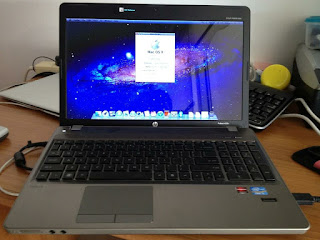 |
| An HP Probook I Hackintoshed back in 2012 |
A fully loaded Macbook Air will get you only up to:
- 16GB 2133MHz LPDDR3 RAM
- 1.5TB SSD storage
- And the 8th-gen i5 of 1.6 GHz with Turbo Boost up to 3.6 GHz.
- And the "beautiful" price of $2599.
Now you need to ask yourselves why on earth should we spend so much money for something that can only handle basic tasks like web browsing, simple document creation and editing, and video watching? Might as well spend only a tenth of the price for a Chromebook that does the same job. 😆
Conclusion: Not impressive enough for it's price. Not recommended for purchase.
Now let's go to the iPad Pro:
What's new
- Available in 11" and 12.9" inch Liquid Retina Display, with smaller bezels.
- Full iOS gestures just like on the iPhone X and newer models.
- FaceID in both Portrait and Landscape mode.
- A12X Bionic chip. Apple claiming it can run Adobe Photoshop 2019 and it's faster than a lot of PCs.
- New Multitasking capabilities
- Apple Pencil-supported (not included). Has a magnet on the side for holding the Apple Pencil and charging it too.
- New Smart Keyboard Folio (not included).
- USB-C for charging and device connection, such as cameras, phones (supports charging your phone with it) and external displays.
- A 12 MP back camera for 4K photos and video recording, and a True Depth 7 MP front camera that supports Animojis, Memojis, FaceID etc.
- Comes in Silver and Space Gray colors.
- Starting with 64GB storage capacity.
- Thinner and lighter body.
- 4 speaker audio
- 5 microphones
- No headphone jack
- Supports eSIM / Apple SIM cards.
- With a starting price of $799.
"Like a computer. Unlike any Computer". Huh, so if they're trying to replace your portable computer with an iPad Pro which is "more powerful than most computers. And more portable than all of them" (their words) then why release the new MacBook Air then? 😯
Now let's say I would like to have an all new iPad Pro as my main portable computer. How much would a fully loaded (hey we do video editing in Premiere Pro, remember), would cost me? Let's see what we get with it:
- 12.9" Liquid Retina Screen
- The A12X Bionic Chip
- Smart Keyboard Folio
- Apple Pencil
- WiFi + Cellular
- 1 TB storage capacity
- All of the above costs (drumroll please...): $2297
And now, the all new powerful Mac Mini:
What's new
- 8th-gen 4-core and 6-core processors (starting with i3 3.60 GHz)
- 2666 MHz DDR4 RAM (starting with 8GB)
- Only SSD for storage (starting with 128 GB)
- 4x Thunderbolt 3 / USB C (supports up to 3 Displays)
- Wifi, Bluetooth 5.0, HDMI 2.0, 2 x USB 3 ports, Gigabit Ethernet and a Headphone Jack
- Starting price at $799 (!)
- 3.2GHz 8th‑generation 6-core Intel i7 (Turbo Boost up to 4.6GHz)
- 64 GB DDR4 RAM
- 2 TB SSD storage
- 10 Gigabit Ethernet (Nbase-T Ethernet with support for 1Gb, 2.5Gb, 5Gb, and 10Gb Ethernet using RJ‑45 connector)
- Costs $4,199.
If you ask me, from all 3 "updates" I liked the iPad Pro better. Perhaps in the not-so-near intergalactic future, I'll get me one of those, but I don't recommend getting any of these 3 products right now, even if you're paying in installments. There are more affordable options out there that still do a decent job. After all, Apple would want us to recycle, wouldn't they? 😜
What do you think?
Disclaimer: The content provided in this article is for informational purposes only. You are solely responsible for verifying the information as being appropriate for your personal use.



Comments
Post a Comment