This is part 2 of explaining my use of Obsidian as a bullet journal and task manager.
Download the vault from part 1 here.
The Index page and Planner
This is the main navigation page. The planner on the left has the main bullet journal elements.
- today's note will automatically open... you guessed it, today's Daily Note. This is setup with the Advanced URI plugin.
- todo - an inbox list of random tasks I have to do. Setting a date on these (or from anywhere else in the vault) will automatically show them to the respective daily note (explained later)
- future log - this one you can also see on the bottom right pane, pinned. This contains monthly logs (months separated as headings) of calendar entries or important tasks that have date and time. I use the alternate checkbox - [<] to change the icon to calendar. I then add the time in the description of the task (tasks are managed by the Tasks plugin).
- recurring - all my recurring tasks and calendar entries go here. They will show on the respective daily note on their Start, Scheduled or Due date and automatically repeat when checked.
- completed - at the end of the month, I visit the todo and recurring pages and use the Archiver: Archive Tasks in this file to automatically move all completed tasks to completed note. You can move some of them to "achievements" page, keep the rest in completed as an archive, or Select All and delete. Future log gets archived once a year.
The rest are the Collections and will be discussed in part 4. Click here to go to part 3 where I explain the Daily Note template.
Disclaimer: The content provided in this article is for informational purposes only. You are solely responsible for verifying the information as being appropriate for your personal use.
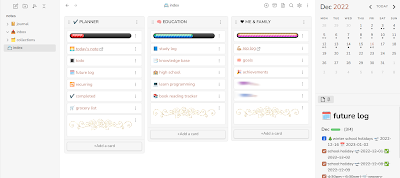




Comments
Post a Comment