This is part 3 of explaining my use of Obsidian as a bullet journal and task manager.
For part 2 (Index and Planner) click here.
For part 1 (folder structure and vault download) click here.
The Daily Note template
Habit Tracking
I keep my habit tracking simple, without the need for complex setups with Dataview etc.
I start by having a link to the Index page in a collapsible callout (the arrow next to the Index link). Inside the callout are links to notes for insights I have on the subjects (important info I want saved for the future or things I've learned)
Then I have some of the habits listed with alternate checkboxes and tags. Every day I just type the data next to them, and they will show up when searched by their tag. For pomodoros, I just add a tomato emoji as I complete them.
Then we have the other habits categorized into their own collapsible callouts. Habits I didn't get to do I use the - [-] alternate checkbox so they don't rollover (migrate) to the next day. As I complete the habits, the Habits progress bar will update.
Agenda
Then the Agenda callout will automatically fetch all of today's and overdue tasks and calendar entries from all over the Vault from any location (all handled by the Tasks plugin) which you can check off for completion.
If there's a wikilink in the task's description you can go and take a note for that task (subtasks, notes etc).
It will also show the location and heading/section of the note (like Goals > Health & Fitness). You can click to go to that note / section or you can even hover to quickly see the content of the page without having to open it.
Rapid Log and Diary
Scrolling further down we find the Rapid Log. Here I follow Ryder Carroll's rapid log method where I add tasks and notes throughout the day. Some notes get transferred in insights, some tasks in todos note or their respective project pages, and some I leave them to be automatically migrated to the next day (through Rollover Todos plugin, I've set it up so only the typical - [ ] checkboxes will migrate, not the alternate).
Diary is self-explanatory, I write my long form thoughts, feelings, rants, how my day went etc.
I have everything in one place inside the daily log. I use the Random Note button to open at least 3 random daily log notes per day so I can revisit and reflect on everything that went on that day (habits, symptom reporting, memories, tasks completed / goals achieved, events etc).
The last part of this series of posts is a quick overview of Collections.
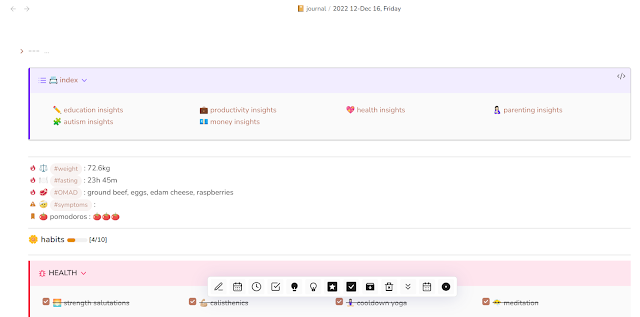

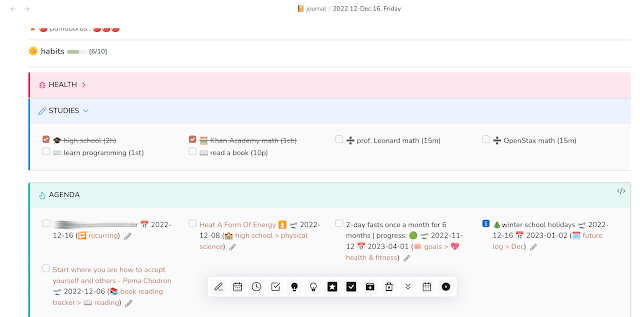

Comments
Post a Comment