This is the last part of how I use Obsidian as a bullet journal and task manager.
To download the vault and read from part 1, click here.
Collections
Goals
Book Reading Tracker
If I need to take notes when I'm reading a book, I create a wikilink in the card, open it and start writing. The book notes are moved to the "book notes" folder in Collections (note: I've setup the vault to automatically update any wikilinks when notes are moved or renamed).I add a Start date to the book I'm currently reading, so it automatically shows in my daily log. That makes it even easier to open the book's page and take a note.
Achievements
This is probably my simplest and newest note. I wasn't logging my achievements before and that was a mistake, as it could have helped me push through during tough times. I have a lot of self-doubt and low self-esteem, so this is a good way for me to gain some confidence.
Essay Planning template
This is Penn Foster's structure of essays (for high school). I may have to revise this template in university. I have a link at the top with the guidelines, some details to be filled in, and some wikilinks to non-existent notes as different parts of the essay. Clicking on one of them will create the note in Inbox.
Once I'm done, I gather them all for the final draft in Google Docs (it has awesome spell and grammar checker and it's the easiest platform for sharing / collaborating).
I then clean house (move / archive to the Studies folder and respective subject subfolder, or delete a few months later if no longer needed).
Insights
My "knowledge base" is probably a lot different than what you normally see. Instead of saving hundreds and thousands of articles, books, videos, quotes with things I "might need someday", I instead write down, in my own words, what I've learned that has ALREADY HELPED ME or that I'm going to apply RIGHT NOW.
I also write down experiences (some of them you can't even find online but are more valuable than any info I've ran across on the net) that were solutions to my problems. As you can see above, I try to keep things short and to the point for a regimen that keeps me healthy and cured, after battling a huge list of chronic diseases (most of them hereditary and according to doctors "incurable"), chronic debilitating pain that kept me bedridden, depression, anxiety, and ADHD for over 20 years.
The short bullet points of personal experiences and knowledge that already has been, is currently being or will be applied (not eventually, not some day, but right now, today, or this week, and update the file as I check the results in a month or a year) saves me a LOT of time (and digital real estate).
Therefore, I only need a handful of "insights" files and a short list of bullet points. Those include for my daughter's autism, parenting insights (probably gonna turn it into a full guide for my husband in case something happens to me, or for the kids when they give me grandkids lol), education insights (how to learn), productivity insights (mostly for work related stuff, not studies), and "money" (currently, I only have how I'm saving money in that one, I would make a horrible businesswoman, but I'm an awesome frugal wife).




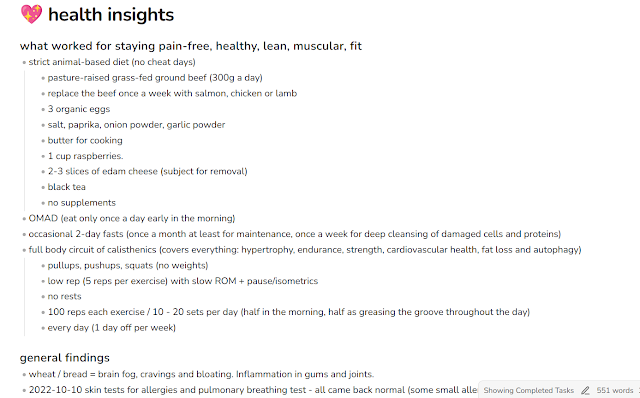
Comments
Post a Comment