I've had troubles with my previous laundry machine, and my tumble dryer ceased to work, so me and my husband decided to invest in a washer - dryer combo machine by Samsung.
When I was reading the review of this machine, I've seen a lot of complaints about how the washer + dryer program takes 7 hours for each load, and clothes would still come out damp instead of dry. Here's how I cut it down to just 3.5 - 4 hours and the clothes always come out dry.
Calibration
First, if you haven't done so already, run the Calibration cycle. This will ensure the weight sensors work well in identifying the weight of your load and adjusting the wash time accordingly. To run the Calibration Mode:
- Make sure the machine is empty and turned off.
- Turn the machine on.
- Press and hold the Temperature and Time Set buttons for at least 3 seconds until you see the Cb indicator on your display.
- Press the Start button. This will only take 3 minutes.
Which program should you use?
For our daily washes, I do not go through the wash + dry combo. Here's which ones clean and dry well at the least amount of time:
- For washing, I select Cotton. This will take approximately 1,5 hour. For tough stains, I add the Bubble Soak option, which adds another 30 minutes. So 2 hours at most.
- For drying, I select Cotton Dry and manually set it at 2 hours rather than the designated 5:20 hours. You can do this separately when the wash is done, or just add 2 hours of drying while having the Cotton wash program selected.
- Important note: Even though our machine can wash up to 9kg of clothes, for efficient and quick drying the load should be at 5kg or 6kg at most. You can either wash smaller batches of laundry separately, or wash all 9kg at once, then when it's done, take out half the load and set them to dry separately.
- For wrinkle prevention: make sure the batch of clothes is small enough for the Dry program. When selecting a Wash program, reduce the spin cycle from 1400, to 1200 or even 800. This option will not work if you're adding Drying to the Wash program, as it is automatically set to 1400, so select just the wash program, reduce the spin cycle speed, and set it to dry program separately when it's done.
Maintenance makes the world of difference
If your machine takes forever to dry and clothes still come out soaking wet, that means the debris filter needs cleaning.
They say you should run the drum cleaning program once every 40 days, but if you have kids like we do, you need to run it every 2 weeks instead. So I select and run the Drum Clean program first (it takes about 2 hours or so, always on an empty machine of course), and when that's done, I open up the debris filter door and clean that up (warning: there may be a lot more water coming out of that than you'd expect). You will discover that these combo machines need their debris filter cleaned a lot more frequently than regular washing machines. In our case, it's every 2 weeks.
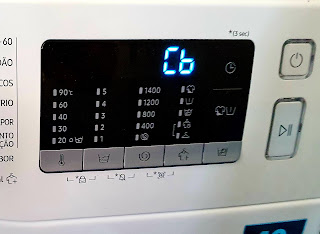



Comments
Post a Comment