Life wiki, goal tracker, habit tracker, content creation, diary, task manager (free Notion template)
A template that has... well, maybe not everything, but comes pretty close as an all-in-one solution.
Duplicate the template to your workspace from here: https://www.notion.so/tt-templates/life-wiki-template-122ce94b063449b19ebaed81764383fb
Note: click on the images to see the template snapshots in full size.
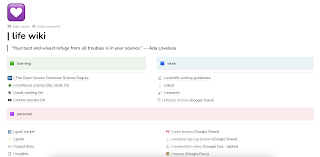 |
| my own life wiki dashboard setup |
The main dashboard is a life wiki with all the important links and a habit tracker (I prefer Google Sheets to track my habits, but I've added a 2022 + 2023 habit trackers within Notion for those who prefer an all-in-one solution).
 | |||||
| life wiki page from the template |
My favorite section is the goal tracker database.
| the goal tracker page |
 |
| inside a goal page with its dedicated task tracking |
A gallery of goals that are front and center to keep you focused on the big picture, connected to their respective tasks (inline table view inside the goal, use the included "goal template" with every new goal for easy setup), and a task database with templates for just about anything (article writing, video production with checklists, book reading, online courses with progress tracking, etc), and I add (mention) projects to those tasks with a single-select property.
 |
| video production template |
 |
| online course progress tracking |
You can add dates (deadlines, or start and end of project) that will show in a relative date property. Completed tasks reflect in the goals gallery and the database is divided in 3 views: "active tasks", "backlog" and "accomplished".
Back to the wiki page, you'll find:
- a minimalist book reading list
- a study list
- a diary with a template button that creates a new entry with current date and time automatically generated, along with archive bins (pages)
- ideas list
- research page
- a minimalist goals list (without a database for those who prefer it that way, but still divided by sections like "currently working on", "inbox" and "accomplished")
- the 2022 habit tracker displaying today's log in gallery view
- and a separate 2023 habit tracker for next year with all 365 days already generated (just rename the habit properties once).
- breadcrumbs block in all pages for easy navigation
 |
| simple book reading list without a database for fast viewing |
 | ||
| simple diary / journal |
 |
| ideas list page |
Comments
Post a Comment