As a busy special needs mom with ADHD, this is how I track my studies in Workflowy to help me stay on top of things and track my progress through my STUDY node.
Pomodoro method and setting goals
I use the pomodoro method for 30 minute study sessions. I have a bullet with today's date and I add tomato emojis as I go through my sessions.
I also have a habit tracker template, which includes my desired daily goals for studying. In my mind, I also have a minimum daily goal for those hectic days to avoid the guilt trip from not meeting the written goals, but to also ensure consistency in my work.
| I've been questioned a lot about my 3 am study + workout ritual. I'll address it in a future post and why it's the greatest thing ever! |
The textbook checklist template
The textbook checklist template is based on how I learn best and also how the textbooks are structured. I modify the template depending on the material I'm working with and what I need to truly learn. I check the list off as I go through the material.
I have a chapter checklist sub-template inside this template for every new chapter I go through.
At the top of the textbook node, I write the subject in brown color, then the title of the textbook. Next to that I measure my progress by writing the current page number I'm reading in red color followed by the total number of pages in the textbook in green color. This also serves as a bookmark.
I don't take notes in the traditional sense. I'd rather go slow during the reading session trying to understand everything the first time, and slowly hand-write difficult concepts or things that need memorizing as many times as necessary until I get it. I also prefer handwriting on pen and paper rather than my Samsung Tab, as paper has absolutely no distractions involved.
My study tracker is simple enough to reproduce, but if heavily requested, I can share a template in another post later that you can duplicate. I'll address my switch to Workflowy from Notion and Obsidian in a future post, time permitting.
Thank you for reading, have a blissful day!
Disclaimer: The content provided in this article is for informational purposes only. You are solely responsible for verifying the information as being appropriate for your personal use.
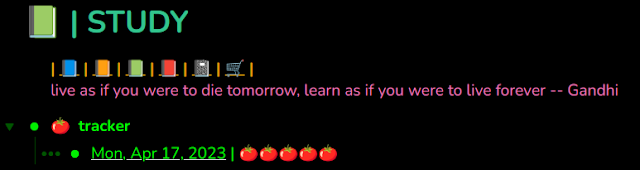


Comments
Post a Comment